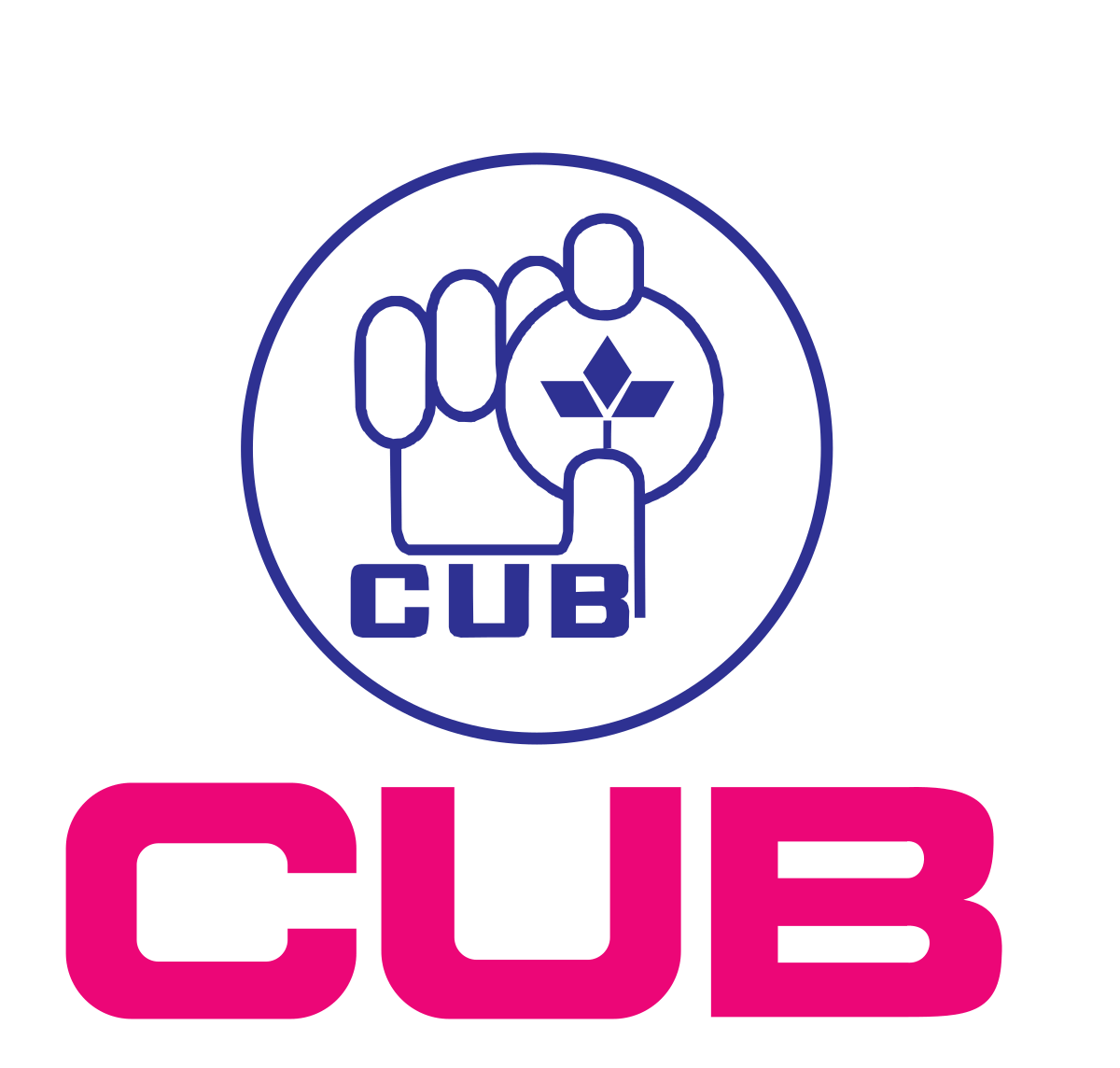
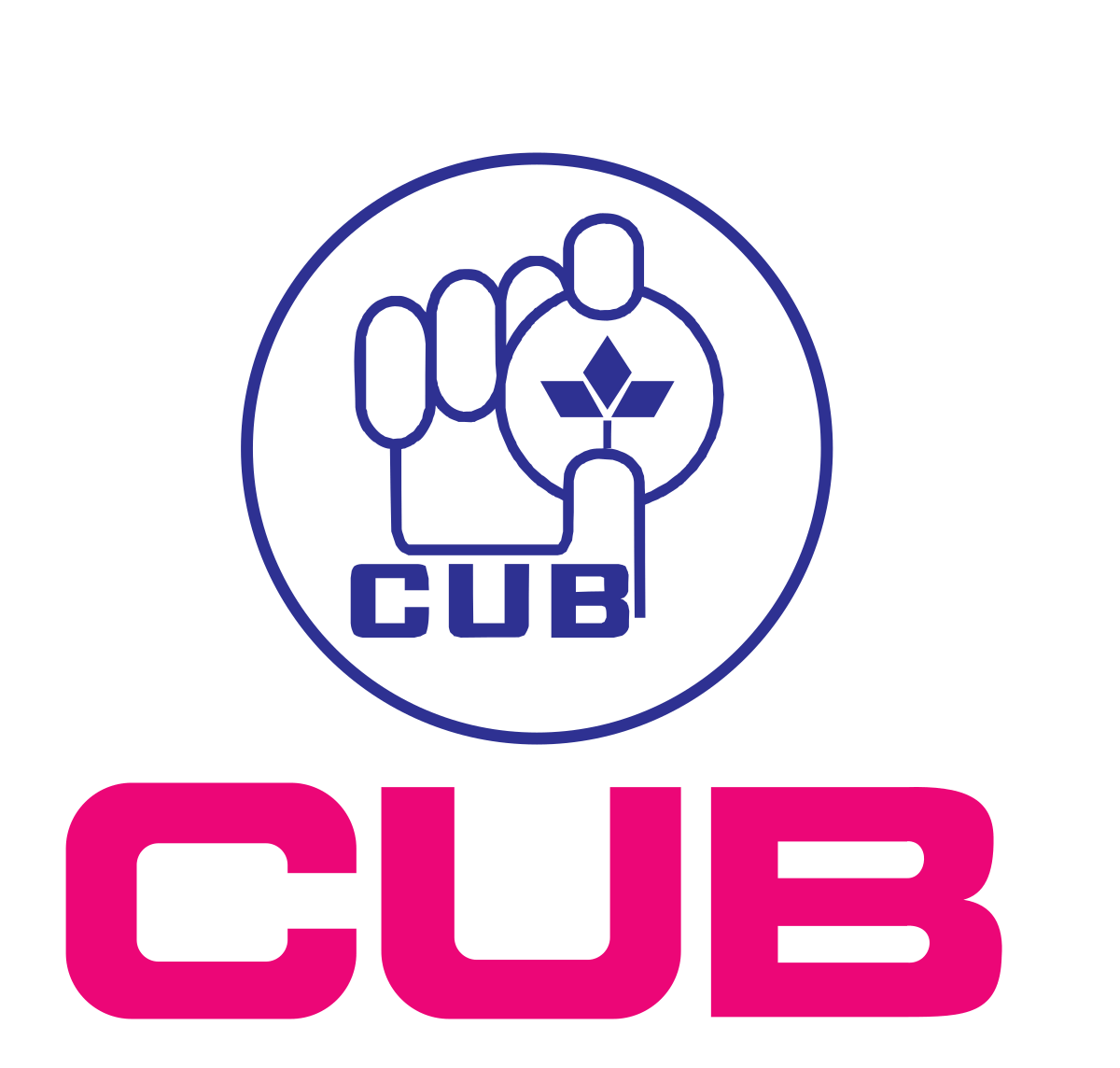
Download E-Paper News at this important juncture each day from The New Indian Express & Dinamani
E-Paper
CITY UNION BANK is registered with DICGC
DICGC
Ask Lakshmi, Your Virtual Assistant

Call CUB’s 24 X 7 Customer Care: 
Write to us: customercare@cityunionbank.com
Ask Lakshmi, Your Virtual Assistant 
Call CUB’s 24 X 7 Customer Care: 
Write to us: customercare@cityunionbank.com
6. I Have not received any information about my Internet Banking Application Form whom do I Contact?.
The branch officials of the branch in which your account is opened (parent branch) can be contacted to know the status of the Application form
7. What are the requirements for me to access the facility ?
One require the followings to access the facility. 1. A Personal Computer. 2. An internet connection. 3. A browser (Microsoft IE 6.0 and above and Mozilla Firefox) 4. User id provided by the bank 5. Login and Transaction passwords – provided by the Bank first time –to be changed by the users. As a security measure , we advise the customers not to access the net-banking from browsing centers even though we have provided basic security features.
8. What is my User id and Passwords?
User id is the Customer Identification number that you will receive on enrolling for Net Banking. This Code will be used by the Bank to uniquely identify you as a Net Banking Customer. You will receive a set of passwords namely Login Password and Transaction Password as well as User id in separate mails for security reasons. On your first login you will be forced to change your passwords to passwords of your choice.
9. How to obtain User id and Passwords?
You will be issued User id and Password only against your specific request after you sign the application to avail the service. You will have to submit the duly filled in application to your branch where you are maintaining your accounts. The Branch will process the application and recommend for Net-Banking and will send the application to the Central Processing Center. You will then receive the User id and Passwords in separate mails.
10. Do you have a demo for the operations in net banking ?
Yes we have provided a demo of the operations in net banking under “VIEW DEMO” in the login page of net banking.
11. How to Login?
You have to visit our Net Banking web site http://www.onlinecub.net to login. You will require the User id, Login Password and Transaction Password sent by us to login to Net Banking Web Site.
12. How will I know that my transaction has been completed?
Depending upon the transaction Net Banking system provides one of the following,:
1. The information sought is displayed
2.A transaction reference number is displayed which can be used as a reference in future for clarification or proof of the transaction .
3. Error page is displayed with appropriate message on why the instructions /transactions could not be carried out.
4. You can verify Your Account Details for the Transaction effected .
13. What is meant by "Real-Time or online transactions"?
In the Net Banking the customer requests are taken and acted upon immediately. All the transactions are processed immediately and automatically by the system. The response to the queries are also given instantly depicting the current position of the accounts of the customers. Hence the transactions are termed as “ Real time or online transactions”.
14. Can I access all my accounts available in different branches under one login id?
Yes. If all the accounts are linked to the same customer number/id , one can view all the accounts.
| Back Next |
|---|
Last Updated on: 01-09-2022 10:57:50 AM