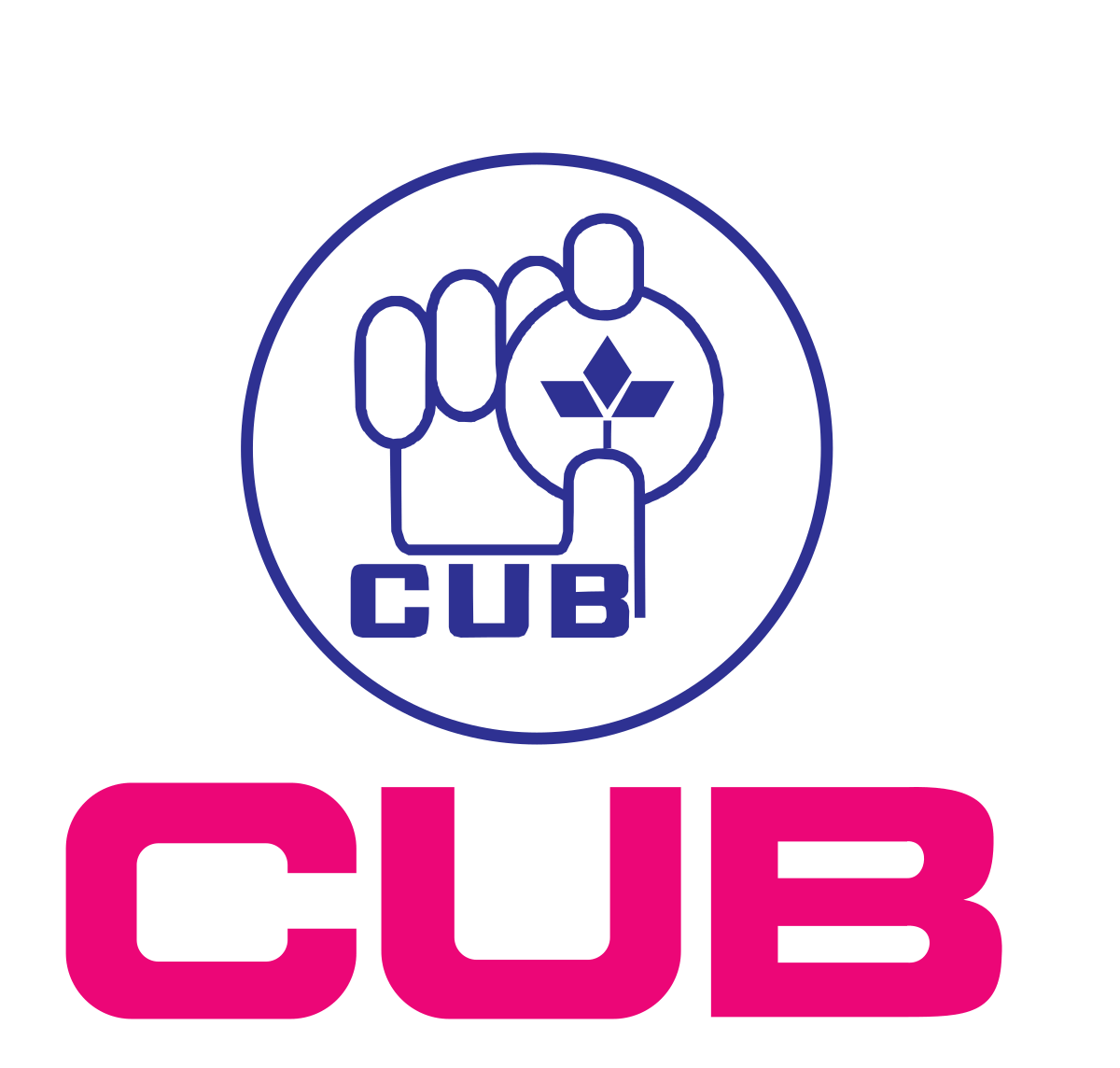
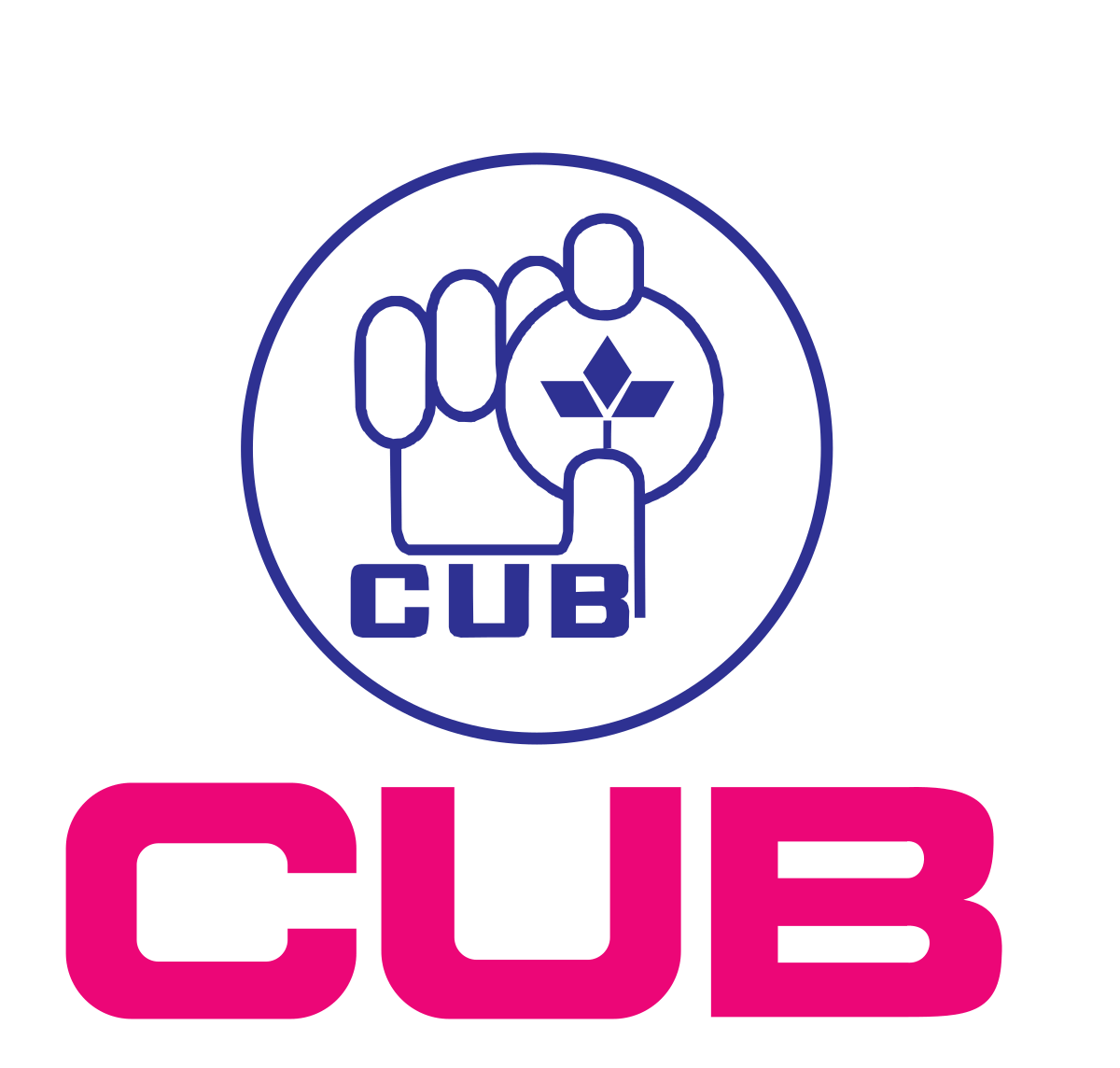
Download E-Paper News at this important juncture each day from The New Indian Express & Dinamani
E-Paper
CITY UNION BANK is registered with DICGC
DICGC
Ask Lakshmi, Your Virtual Assistant

Call CUB’s 24 X 7 Customer Care: 
Write to us: customercare@cityunionbank.com
Ask Lakshmi, Your Virtual Assistant 
Call CUB’s 24 X 7 Customer Care: 
Write to us: customercare@cityunionbank.com
27. Why is my NetBanking IPIN (password) not functioning?
There could be various reasons for the PIN (password) not functioning .The most common reason is :
* The PIN (password) is case-sensitive and may not have been entered in the same lower or upper case as mentioned in the PIN envelope sent to you.
28. How do I change my password?
To change your IPIN (password), please follow the instructions given below
*Go to NetBanking Log-in page and key in the Cust ID and password. The passwords are case-sensitive. Please key in the same lower or upper case as mentioned in the PIN envelope.
*After having logged in, change the password using the change password option. The password should be alpha-numeric and the minimum character length is 6 and maximum of 22. Example password phrase will be shown at the bottom of the password change window
29. I have changed my password but am unable to use my old or new password. What am I supposed to do?
This is possibly because:
* The new IPIN (password) is not entered correctly OR
*After three unsuccessful attempts, access to NetBanking has been disabled for security reasons. It will get released automatically after an hour.
30.How can I block my IPIN (password) or un-register ?
A written instruction from you to block your IPIN or to unregister your internet banking can be given to your home branch.
31. What are the measures I can take to ensure greater security?
The e-mail directs the user to visit a Web site where they are asked to update personal information, such as passwords and credit card and bank account numbers, that the legitimate organization already has. The Web site, however, is bogus and set up only to steal the user’s information
| Back |
|---|
Last Updated on: 01-09-2022 11:35:39 AM